Proper SEO (Search Engine Optimization) starts with on-page optimization. There are many reasons for a website to have high search engine rankings. Many of the search engine rankings of a website are determined by the on-page or on-site SEO.
KEYWORDS
On-page SEO begins with identifying your target keywords. In other words, what keywords do you want to rank for?
Keywords are valuable for your website. Some keywords are more important than others.
Start with your primary keywords.
If you are a web designer, these would be some of your primary keywords:
- Web designers in San Diego (It is important to include your geo-target area.)
- San Diego web designer
- Best web designer
- Hire web designer
- Freelance web designer
You should also have a secondary list of keywords:
- San Diego SEO company
- Graphic designer in San Diego
- Attorney web designer
- Biotech web designer
- Marketing company in San Diego
All of your on-page SEO will rely on your keyword research. It is very important that you come up with a long list of target keywords for your website.
PAGE TITLE
Title tags are used on search engine results to show a preview of your web page.
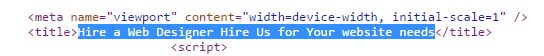
The website page title is important for:
- Search engines – The page title is the first thing people see when they find your website through an online search.
- People – The right page title will entice people to click through to your website.
Keep the page title under 55 characters. If your page title is longer, the search engines will only display a partial page title.
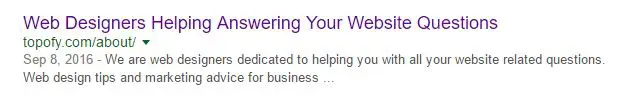
Start your page title with your target keyword.
HEADERS
Headers optimized for your target keywords can help your on-site SEO. Headings (H1) and subheadings (H2, H3, and H4) help search engines index the main topics of your page content.
The H1 tag is a strong signal to search engines to determine what the page content is about. It is very important to include your target keyword within the H1 tag. The closer the keyword is to the start of the headline the better.
For example, it is better to have a headline “25 On-Page SEO Tips” than “25 Trends You Need to Know About On-Page SEO.”
CONTENT
There is nothing that will have a greater influence on your on-page SEO than website content. Your website content should be created with traffic generation in mind.
Great content can set your website apart from your online competition.
Before you start writing website content, consider the following:
- Your content must be original. Never copy content from another website.
- The best content is written for people and optimized for the search engines.
- Optimize content for your target keyword.
- Make your website content better quality than competing content. For example, if the highest ranking article is 1000-words long, make your article 1500-words.
- Content can be text, image, audio or video. It helps to have a variety of content formats.
CONTENT TITLE
Your content title will help you rank for your target keyword. In addition, the right title will convince people to click through your web page.
Keep the content title under 60 characters. Include your target keyword close to the start of the title. It is best if you can start the title with your target keyword.
Before you publish website content optimize the title.
“How to Completely Change Your On-Page SEO” – could be improved by changing it to…
“25 Essential Steps to On-Page SEO” – could be further improved by changing it to…
“25 Insane On-Page SEO Tips”
CONTENT-LENGTH
If you want a web page to rank well, consider writing longer content.
Long-form content ranks higher and converts better than short content. Most blog posts are under 500-words. Long-form content starts around 1200-words. It is even better if your content is longer than 2000-words.
One of the factors determining search engine rankings is the time visitors spend on a web page. The more time visitors spend on your web page the better. Longer content takes longer to read. The increased time visitors spend on your web pages will help them move up in the rankings.
Longer content is also more likely to be linked from other websites. Backlinks help to improve your search engine rankings.
WHITE SPACE
White space makes your pages easier to read. The best-designed websites use plenty of white space. Good web designers understand the white space makes the reading of your web pages easier.
White space makes your content scannable.
White space breaks large chunks of text into smaller, more readable areas. Whitespace increases the time visitors on your website. The result is better SEO.
REPURPOSE CONTENT
Creating website content is time-consuming. Repurposing content saves you time and improves your on-site SEO.
When you repurpose content you are engaging with a larger audience.
For example, you could take your blog posts and turn them into videos. Once you have uploaded your videos to Youtube, your content is now in front of a much larger audience.
You could also create an audio interview with an expert and convert it to a blog post. There are countless ways to repurpose content.
There are two main reasons for repurposing website content:
- Repurposing helps you share your content on multiple platforms.
- People consume information differently. Some people prefer to read. Others prefer to view video content. Some people prefer to listen to content while driving or working out.
PUBLISH OFTEN
The best websites publish content frequently. Most websites have little content. The little content they have is outdated.
If you want to have great on-page SEO, you have to publish often.
There is no rule about the minimum number of new web pages. I recommend no less than two new pages of content each month. If you have time to write more content, that’s even better.
KEYWORD DENSITY
You can really hurt your on-page SEO by stuffing keywords. I have seen many websites that are guilty of keyword stuffing.
Keyword stuffing is one way to get your website penalized.
It is important to include your keywords within the content of your web pages. It is even more important to write your content with human readers in mind. One way to avoid keyword stuffing is by using synonyms. Google recognizes synonyms and your creativity will result in better rankings.
SEMANTICS
There are many ways to write about the same concept. Think about the topic you write about. Before you start writing, make a list of the many ways your target keyword can be described.
For example, you could write about on-page SEO using several phrases:
- On-page SEO
- On-site SEO
- On-page optimization
- On-page SEO factors
- Website optimization
- Page optimization techniques
- SEO tips
- SEO tricks
- Content optimization
- On-site optimization
META DESCRIPTION
Meta descriptions are often the first things people see when looking at search results.
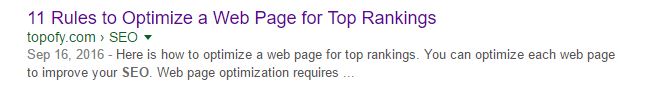
Keep the meta description under 155 characters.
The meta description might not directly help your rankings. Meta description will help with your CTR (Click Through Rate). The increased CTR will move your web page up in the rankings.
It is important to have a well-written meta description. Also, include your target keyword at least once within the description. Think of the meta description as a well-written ad.
META KEYWORDS
The meta keyword tag is no longer used by Google. Unfortunately, your boss might want you to still use the meta keyword tag. If you have to use it on your web pages, make sure that you include at least one target keyword.
IMAGES
Images help with your on-page optimization two major ways:
- The alt tag helps search engines understand what your web page is about.
- If you are using great images, visitors will spend more time on your web page. When people spend more time on your website your rankings are improved.
URL
Include your target keyword in the URL. If one of your target keywords is “San Diego web designer” it makes sense to have a web page with the following URL:
http://topofy.com/san-diego-web-designer/
Keep URLs fairly short. Shorter URLs result in a better user experience. Make sure that the full URL is under 100 characters in length.
Don’t include stop words within website URLs. Avoid keyword stuffing within URLs too. Don’t repeat the same keyword multiple times within the same URL.
PERMALINK STRUCTURE
Your web page should have a URL that either includes the article title or the target keyword.
Do not include the date within the URL. You might update the article at some point in the future and the date could be confusing.
You do not need to include .html within your permalink structure.
It is best to start with your target keyword.
ROBOTS.TXT
Robots.txt is a simple text file, but it can have a huge impact on your on-page SEO. The robots.txt file helps search engines crawl your website more efficiently.
ANCHOR TEXT
Anchor text is the visible and readable words used to link one web page to another. Anchor text has a huge effect on SEO. Anchor text is used on internal and external links.
Do not use the same anchor text over and over. The best way to use anchor text is to have variety. Earlier we have talked about the different ways we can talk about our target keyword.
The same is true for anchor text. Alternate anchor text. Use similar words. Alternate keywords. Use sentences instead of keywords.
INTERNAL LINKS
We use internal links to link one web page to another within our own website.
Internal links improve on-page SEO two ways:
- The anchor text helps the search engines to determine what the page is about.
- The internal links can help increase the time a visitor spends on your website. The more time is spent on your website the higher your rankings.
EXTERNAL LINKS
External links help your website two major ways:
- The more relevant websites link to you the more authority your website has. More links mean more traffic to your website.
- When you link to a relevant external web page you are increasing the value of your own page. When you link to external websites you incentivize backlinks.
The most important word above is “relevant.” You should link to relevant websites and you should get links from relevant sites.
BROKEN LINKS
When someone clicks a link and they see a 404 error, that’s a broken link.
Broken links is a sign of neglect. Broken links can seriously damage your website. They can lower website traffic. Broken links can cause search crawlers to stop crawling the page. As a result, the page might not get indexed.
Broken links are hurt the user experience. When visitors click on broken links they might get frustrated and abandon your website.
Broken links are the result of:
- Linking to a web page that no longer exist, the page could have been moved, deleted or renamed.
- Moving web pages without changing the internal links.
- Renaming a page without updating the internal link.
NAVIGATION
The better the website navigation the better your chance of higher ranking in the search engines.
Complicated website navigation hurts your SEO several ways:
- A simple navigation makes crawling your website easier. A complicated website navigation will make crawling more difficult for the search engines.
- An overly complicated website navigation will frustrate website visitors. The result is less time spent on your website. Search engines rank a website higher with greater user engagement.
LOAD SPEED
There are many factors that determine your ranking in the search engines. One of them is load speed.
It is a fact that slow performing websites are penalized by Google.
There are several ways to improve the load speed of your website:
- Use a high-quality website host. Hint: The cheap hosting companies are not with the fastest servers. Saving a few bucks on hosting could cost you a fortune.
- Keep the page size small.
- Optimize your images for the web. Remove all images that are not necessary.
- Use a caching plugin.
- Enable browser caching.
- Minimize HTTP requests by using CSS instead of images when possible.
- Use a CDN (Content Delivery Network).
CSS
CSS (Cascading Style Sheet) is a language web designers use to develop the look and feel of your website. Valid CSS is a key part of on-page SEO.
CSS can help your on-page SEO several ways:
- CSS helps you make your web page shorter. You are making it easier for Google and other search engines to read through your web pages.
- CSS improves the organization of your code. CSS enables you to organize your code to have your keyword optimized content near the top of XHTML.
- You could optimize your web pages without hurting the user experience. CSS enables you to highlight certain keywords within the content without changing the ways the page’s look to the visitor.
GEO-TARGET
When you think of on-page SEO you have to consider more than your target keywords. You should also consider the location of your customers.
Use location-specific words within your content and tags. For example, if you are a web designer based in San Diego, CA, you should incorporate “San Diego” throughout your content.
Make sure that your website includes your physical address. On your “Contact” page include a Google Map link. Also, include driving directions to your business.
On your “Testimonials” page mention the location of your customers.
On your “About” page share your location and the location of your clients.
GOOGLE AUTHORSHIP
Google authorship enables you to connect your Google+ account with the content you create.
SHARING
Search engines look at social signals when determining the ranking of your web pages.
Your website should offer plenty of opportunities to share your content. If you have great content and an easy way to share your content, your visitors will share your content.
Social media platforms are also search engines. When people share your content on Facebook, Twitter, and other social media platforms your content can be found on each platform.
HOSTING
The website host you choose for your website will have a huge impact on your SEO. Most people only look at the cost of the hosting service. They might save a few dollars a month on hosting, but they might lose thousands of dollars for every dollar they save as a result.
The wrong hosting company could hurt your SEO several ways:
- Excessive downtime could block search engines from crawling your website.
- Your website could be the same IP address of a bad neighborhood website.
- Low-quality hosts will be slow. Slow websites are ranked lower.
YOAST
Yoast is a great SEO plugin. It makes the process of on-page SEO easier. Install Yoast on your WordPress website to simplify the process of on-page SEO. It is free and easy to use.
SITEMAP
Sitemaps are essential for changing websites.
Sitemaps make communicating with search engines easier. Your sitemap tells the search engines exactly how many pages there are on your website.
A sitemap also helps with faster indexing. When there is a change to your website you can update your sitemap to show the changes.
You can use Yoast to generate an XML sitemap.
A great place to share your sitemap is in GWT (Google Webmaster Tools). Once you log into GWT you can add your XML sitemap.
GOOGLE ANALYTICS
GA (Google Analytics) is a great free tool. GA helps you improve your on-page SEO. GA shows key metrics such as bounce rate, visitors, time spent on your web pages. You can also see which keywords bring the most traffic to your website. You can make adjustments based on what you learn.
You can also see which pages receive the most traffic. You can study your most popular pages to try to duplicate the results on other pages.
WEBMASTER TOOLS
Google Webmaster Tools is another great free tool to help with your on-page SEO. Although you might find similar information about search queries in GA, GWT gives you a more holistic view.
The search queries sections show you what keywords your website is ranked for. You can also see how many people see your website for a specific keyword. Another important bit of information is CTR (Click thru Rate). In other words, how many people actually click on your website.
GWT can help your on-page SEO several ways:
- You can add your XML sitemap.
- You can also check your sitemap to see if there are any errors.
- Analyze your search traffic.
- Track links to your site.
- Find out if there are any crawl errors.
- You can test your robots.txt file.
- If there are any security issues like malware on your website.
photo credit: tarnpulli Workingplace via photopin (license)
